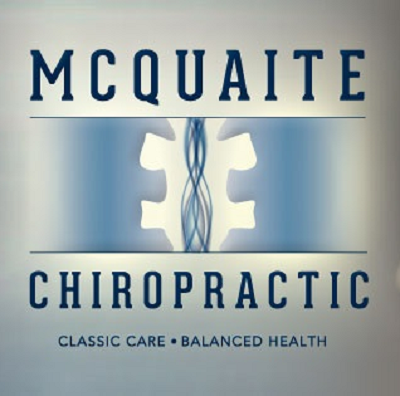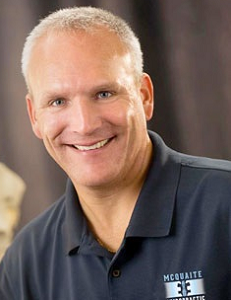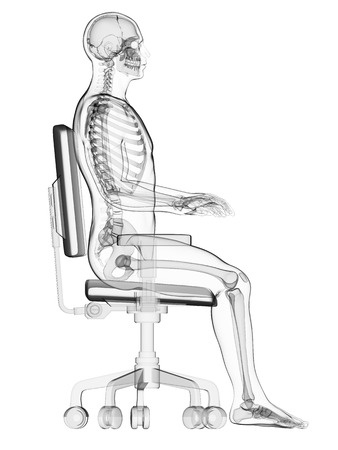 Are you achy after sitting at your desk all day? Does your back hurt? How about your wrists? Is your neck stiff?
Are you achy after sitting at your desk all day? Does your back hurt? How about your wrists? Is your neck stiff?
Sitting takes a toll on your body.
In fact, current research shows it’s as bad for us as smoking. One option is to stand more and there’s a trend in standing desks sweeping forward thinking offices across the country.
Though whether you choose to sit or stand or opt for both at different times throughout the day, things like monitor height and distance still matter.
So, here’s what you need to know.
Ergonomic Monitor – When your monitor is positioned at the right distance, your eyes don’t strain and you don’t sit for hours hunched over it.
According to OSHA, the ideal height for the top of your monitor is at eye level or just below it when you’re sitting or standing in an upright, yet relaxed position. That way, your neck can stay balanced on top of your shoulders evenly, without jutting forward which strains your upper body area.
If you use more than one monitor, keep them as close together as you can to eliminate neck “craning” which can cause neck pain and upper body stiffness.
Keyboard – Ideally, your keyboard is only 1-2 inches above your thighs. This may mean you need to use a pull out keyboard slider. This height helps keep your wrists still and straight which will alleviate wrist pain by relieving pressure on your carpal tunnel nerve in your wrists and forearm.
Chair – Your chair—and how you sit in it—is important. You may want an ergonomic chair such as the steelcase leap or aeron chairs to help your back. Practice sitting in your desk chair with both feet on the floor. If your feet don’t reach the floor comfortably, adjust your chair height or use a foot rest. If your chair doesn’t have one, you can improvise with an old phone book or an actual footstool.
Once your feet are flat on the floor, notice your posture. Can you sit up straight, with relaxed shoulders and keep your feet in place?
If you’re suffering with neck or back pain, you may benefit from chiropractic care.