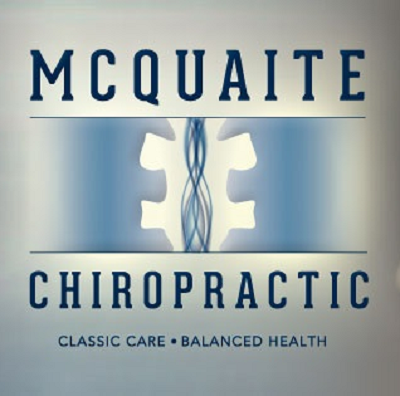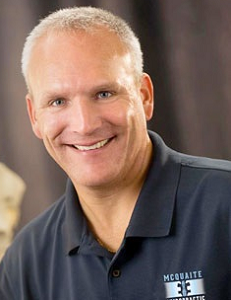There’s nothing quite like being hunched over your computer on your sofa for hours on end to quickly dispel the work from home dream.
Sure, it’s nice to skip the commute but without an ergonomically friendly work area, you’ll likely find yourself in pain after a while. You may find yourself wondering how to create an ergonomic home office.
Fortunately, there are several ways you can do it. Even if you’re making small improvements by using towels from your linen closet. But first, here’s why working from the couch isn’t a good long-term plan.
Why Working from Your Couch Is Hard on Your Body
In a word, lack of structure. When you sit on your couch bent over your computer, you slump. Your rounded head and shoulders put a strain on your neck and upper body. If you’re already prone to neck or shoulder pain, this tends to make it worse. Same with sciatica.
It’s not much better if you’re at your dining table either by the way. The table height can be a little too high (or too low) for your height and few dining chairs are meant for hours of sitting. You can make it a little better by putting a rolled-up towel or cushion behind your back for lumbar support and raising your computer monitor to eye level.
The Ergonomic Home Office Set-Up That Supports Your Back and Neck
You don’t even need to have a true office with a door. You can carve out a corner of an extra bedroom or your dining room if needed. An ergonomic office starts with a computer monitor at eye level.
The ideal height because it helps your neck stay in one long line from your spine. That’s why you see so many desks with a separate level to raise the monitor. If you work on a laptop without a separate monitor, then you can still raise it and get a separate keyboard and mouse.
You can raise it on a stack of books or get an official “laptop raising” tool like a roost or nextstand. These fold up when you’re not using them and you can adjust up and down as needed.
As for mice and keyboards, there are ones designed to be ergonomically friendly. Before you buy something, notice your typing habits. Do you tend to bend your wrists or keep them stable? To minimize wrist pain, it’s best to keep them in a straight position.
You’ll also need a good chair. A supportive chair will allow your feet to rest on the floor and will support your back. If a new chair isn’t in the cards for you right now, use a cushion or rolled-up towel to give you lumbar support and keep your feet flat on the floor.
This article from PC Magazine, shares more insight into how (and why) you’ll want to customize your home office set up.
Practice Relieving Tension
Take stretch breaks. Even just 2-3 minutes at a time can help. Stretch from side to side with your arms in the air or on your hips. Rotate your hips and tilt your pelvis. You can also bend forward and hang for a few seconds. It all helps to loosen your back.
An ergonomic home office set up can help prevent chronic back, shoulder, and neck pain because it keeps your spine aligned.
Regular chiropractic treatment can also help keep your spine aligned. If you’re Bucks County, PA, and want to see how we can help with back pain, contact us at 267-247-7000. We’d love to help you feel better.